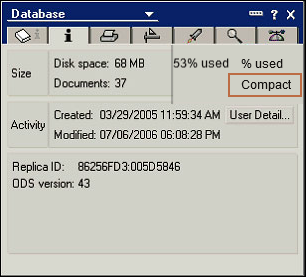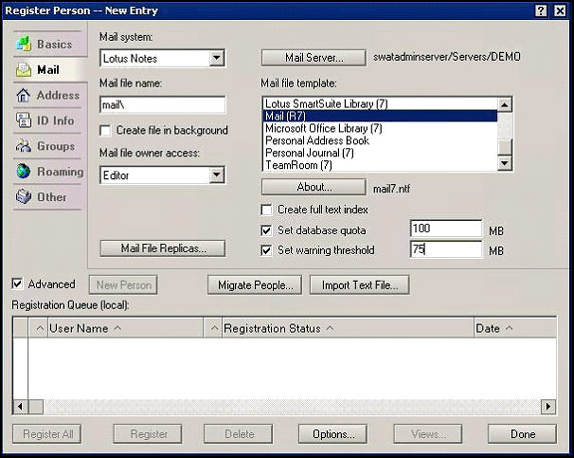Learn How to Manage Lotus Notes NSF File Size Limit

Many business organization communicate through Lotus Notes. It provides server based applications that can be used for business collaboration functions and document management. An employee uses IBM Notes to send and receive emails daily. With time one reaches the maximum file size for Lotus Notes. They look for solution online to curb this situation and restore communication. There are easier ways to increase mailbox space in IBM Notes. Some of these steps and techniques have been described in this post. Read the complete segment to manage lotus notes NSF file size limit.